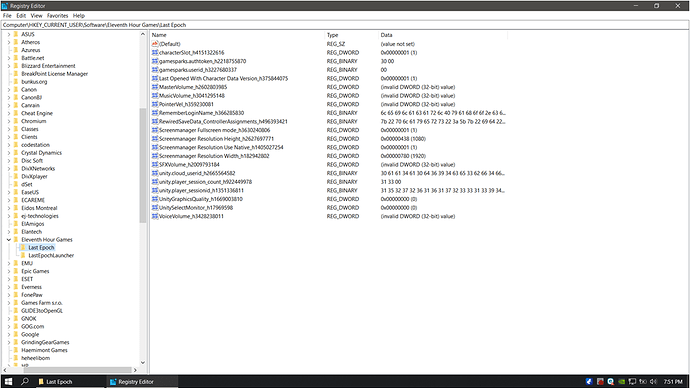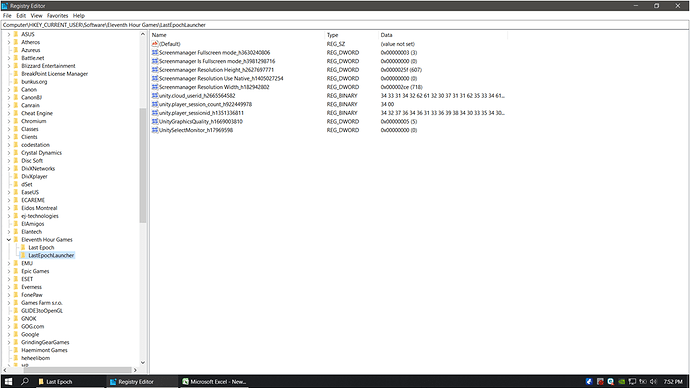Hi Sarno,
I don’t know if you still remember me during Alpha phase,we exchanged e-mail for the log-in issue.But in this Beta phase the problem still persist whether I download the game via Steam or on your client side.When I run via Steam the game directly go on loading screen “Please Wait” and hangs while if I run the game launcher it will prompt for log-in but also forever stuck on “Please Wait” screen.Here is my log file.
Initialize engine version: 2018.3.8f1 (fc0fe30d6d91)
GfxDevice: creating device client; threaded=1
Direct3D:
Version: Direct3D 11.0 [level 11.0]
Renderer: NVIDIA GeForce GTX 770M (ID=0x11e0)
Vendor:
VRAM: 3029 MB
Driver: 25.21.14.2531
Begin MonoManager ReloadAssembly
- Completed reload, in 0.343 seconds
Shader ‘MysticArsenal/MysticHSV’: fallback shader ‘Particles/Additive’ not found
Initializing input.
Input initialized.
Initialized touch support.
The referenced script on this Behaviour (Game Object ‘Graphics warmup’) is missing!
(Filename: Line: 294)
WARNING: Shader Unsupported: ‘Hidden/PostProcessing/FinalPass’ - Pass ‘’ has no vertex shader
WARNING: Shader Unsupported: ‘Hidden/PostProcessing/FinalPass’ - Pass ‘’ has no vertex shader
WARNING: Shader Unsupported: ‘Hidden/PostProcessing/Uber’ - Pass ‘’ has no vertex shader
WARNING: Shader Unsupported: ‘Hidden/PostProcessing/Uber’ - Pass ‘’ has no vertex shader
UnloadTime: 1.118100 ms
Fallback handler could not load library C:/Program Files (x86)/Steam/steamapps/common/Last Epoch/Last Epoch_Data/Mono/data-0000017B8008B970.dll
Fallback handler could not load library C:/Program Files (x86)/Steam/steamapps/common/Last Epoch/Last Epoch_Data/Mono/data-0000017BA343D020.dll
Fallback handler could not load library C:/Program Files (x86)/Steam/steamapps/common/Last Epoch/Last Epoch_Data/Mono/data-0000017BB1B11E10.dll
Searching for compatible XInput library…
Found Xinput1_4.dll.
Facepunch.Steamworks Unity: WindowsPlayer
Facepunch.Steamworks Os: Windows
Facepunch.Steamworks Arch: x64
Steam Initialized: Carl / 76561198010221523
(Filename: C:\buildslave\unity\build\Runtime/Export/Debug.bindings.h Line: 45)
DontDestroyOnLoad only work for root GameObjects or components on root GameObjects.
(Filename: Line: 540)
DontDestroyOnLoad only work for root GameObjects or components on root GameObjects.
(Filename: Line: 540)
DontDestroyOnLoad only work for root GameObjects or components on root GameObjects.
(Filename: Line: 540)
0
(Filename: C:\buildslave\unity\build\Runtime/Export/Debug.bindings.h Line: 45)
game version: Beta 0.7
(Filename: C:\buildslave\unity\build\Runtime/Export/Debug.bindings.h Line: 45)
Input Mode : Mouse & Keyboard
(Filename: C:\buildslave\unity\build\Runtime/Export/Debug.bindings.h Line: 45)
FakeResolution
(Filename: C:\buildslave\unity\build\Runtime/Export/Debug.bindings.h Line: 45)
ScreenMode MaximizedWindow
(Filename: C:\buildslave\unity\build\Runtime/Export/Debug.bindings.h Line: 45)
DontDestroyOnLoad only work for root GameObjects or components on root GameObjects.
(Filename: Line: 540)
FMOD Studio Integration: Please add an ‘FMOD Studio Listener’ component to your a camera in the scene for correct 3D positioning of sounds
(Filename: C:\buildslave\unity\build\Runtime/Export/Debug.bindings.h Line: 45)
Setting up 4 worker threads for Enlighten.
Thread -> id: 19ec -> priority: 1
Thread -> id: 1d78 -> priority: 1
Thread -> id: 1108 -> priority: 1
Thread -> id: 2564 -> priority: 1
MaximizedWindow is not currently supported on Windows, setting to FullsceenWindow instead
(Filename: Line: 275)
Uploading Crash Report
ArgumentException: JSON parse error: Invalid value.
at (wrapper managed-to-native) UnityEngine.JsonUtility.FromJsonInternal(string,object,System.Type)
at UnityEngine.JsonUtility.FromJson (System.String json, System.Type type) [0x0005f] in :0
at UnityEngine.JsonUtility.FromJson[T] (System.String json) [0x00001] in :0
at AuthenticateLogin+LoginResult.CreateFromJSON (System.String jsonString) [0x00000] in <67fba773d1ab4cd99fb4bddd415c771c>:0
at AuthenticateLogin+d__72.MoveNext () [0x0015f] in <67fba773d1ab4cd99fb4bddd415c771c>:0
at UnityEngine.SetupCoroutine.InvokeMoveNext (System.Collections.IEnumerator enumerator, System.IntPtr returnValueAddress) [0x00027] in <51a8107d93154fce86c5fdf55b28d9e0>:0
(Filename: Line: 0)
output_log.txt (4.1 KB)