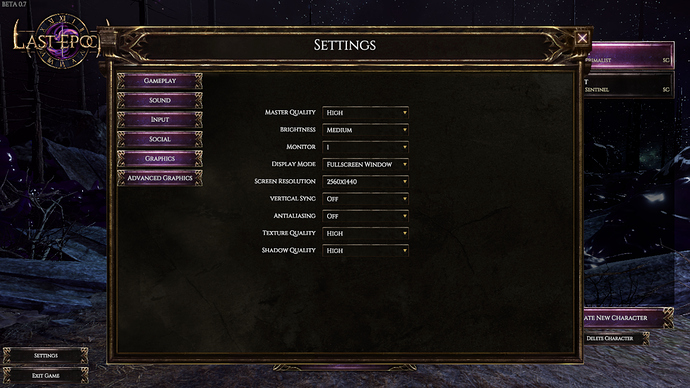Same issue here.
I have two screens: main in 25601080 and secondary in 16801050.
Game starts every time on main screen in 16801050 (not 100% of the actual resolution but it’s smaller than 19201080).
When I change to the correct resolultion then restart, there is first a splash screen in 25601080 then it reverts to its default resolution (even though the settings shows it’s configured for 25601080).
In the settings, the monitor was set to 1 by default. I changed it to 0 but it didn’t change on what screen the game starts (still started on main screen). But reverting the option to 1 made the game start on the secondary screen.
No change of behavior in exclusive fullscreen or window fullscreen.
Similar issue here - game says it boots up in 2560x1440 but its lower res
swapping to a lower res and back to the given res fixes the issue.
I have 2x 2560x1440 screens
I have the exact same issue. It started for me in the Beta. My game says that it’s in 1920x1080, but I have black bars on each side of my screen. And the only solution seems to be to change to 1680x1050 and then back to 1920x1080, which fixes the black bar issue.
I tried to restart the game a bunch of times and it seems like it changes shortly after startup. For example, I open up the game and after a few seconds it rescales my chosen resolution back to the “standard” lower resolution. Have no experience in game development but to me it seems like there is something that checks the settings when it loads up but resets the resolution for some reason.
Exactly same issue here. Switching from 2560x1440 to lower res few second after start.
Exactly same issue here. Switching from 3840x2160 to lower res then back again second after start. also experiencing fairly good lag at this resolution even with the game forced in sli mode using witcher 3 sli profile
Computer specs
2x 1080ti
i7 8700k @ 5.2 ghz
16gb ddr4
1tb samsung 970evo nvme
I’m having same/similar issue with black borders. I’ve also found that if i go into advanced graphics and either select or deselect “vignette” the borders go away. This also changes the brightness level sometimes.
My programistic sense talks me that temporarily you could immediately resolve this issue - add another backup resolution setting in registry or prefs file, written only when resolution is changed in Graphic Settings. When this haunted unity engine will decide from its own(maybe some optimization sh*t from Advanced Graphic), you have point of restore.
BTW. I would suggest you change settings philosophy - give „Apply”/„Cancel” buttons and drop dynamically settings, also when setting window is closed - ask „Do you want to save settings change?”
I hope this helps… 
I’m still wondering why in Graphic Settings window resolution is correct, but not applied…
Maybe another button „Apply resolution”? 
One more thing that’s been bothering me: Resolution settings are the only ones with a space in their name…
Linux:
<pref name="Screenmanager Fullscreen mode" type="int">1</pref>
<pref name="Screenmanager Resolution Height" type="int">1050</pref>
<pref name="Screenmanager Resolution Use Native" type="int">1</pref>
<pref name="Screenmanager Resolution Width" type="int">1680</pref>
Windows (registry export):
Windows Registry Editor Version 5.00
[HKEY_CURRENT_USER\Software\Eleventh Hour Games\Last Epoch]
"Screenmanager Fullscreen mode_h3630240806"=dword:00000001
"Screenmanager Resolution Height_h2627697771"=dword:0000041a
"Screenmanager Resolution Use Native_h1405027254"=dword:00000001
"Screenmanager Resolution Width_h182942802"=dword:00000690
hey, all its taken time to get this one fixed for good as resolution switching was actually a relatively new feature to unity itself. (beyond full-screen and windowed). we have just finished a new revised version that now can adapt to user inputs as well as starts in the correct resolution. due to its nature we will have to do a fair bit of internal testing i will update here how that goes 
hey all, we have done some internal testing with my fix and everything looks great. unsure when it will be rolled out 
Hello every time I launch the game I’ve to change the screen resolution and back on mine for have the good resolution.
I do a short clip on this bug
Please try to correct this =)
Same problem here.
Same problem here; I am on Windows 7 64bits.
This problem occurs each time I launch the game OR when I leave the party for characters selection.
I need to perform the same action you do in your clip.
Any suggestion?
yeah, it’s happening to me, too. i’m using windows 10 64bit, 2560x1440 resolution, nvidia geforce 1070 with latest drivers as of 5-21, fullscreen window display mode, 3 monitors with main display set to monitor 2. that’s, uh, all the relevant info i could think of.
the resolution it starts at looks like it might be 1080p, which makes me wonder if it’s picking the resolution from one of my other monitors, since they both use that res.
EDIT: when exiting to main menu, it happens after the “now loading” screen/before the “login or switch account” screen.
I have same issue on Windows 10 with a GTX 980ti and dual monitors. Main display running the game is 1440p and my second monitor is 1080p. When I load the game, I always have to switch to 1080p (or some other resolution) and then back to 1440p to get 1440p on my main display.
resolution issues should be resolved with the latest patch that just released let me know if anyone is still experiencing issues. thanks.
This topic was automatically closed 60 days after the last reply. New replies are no longer allowed.