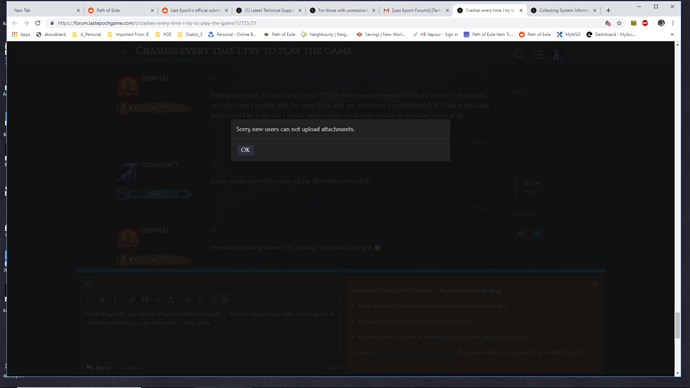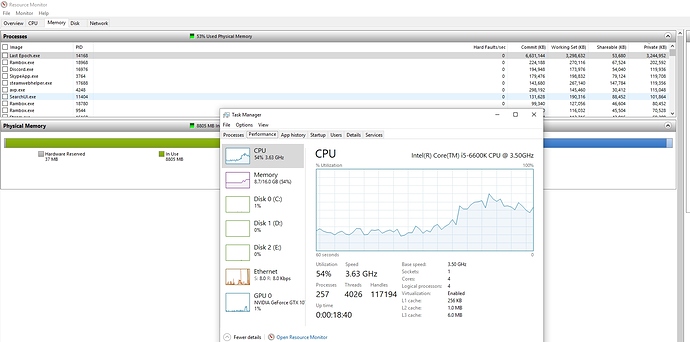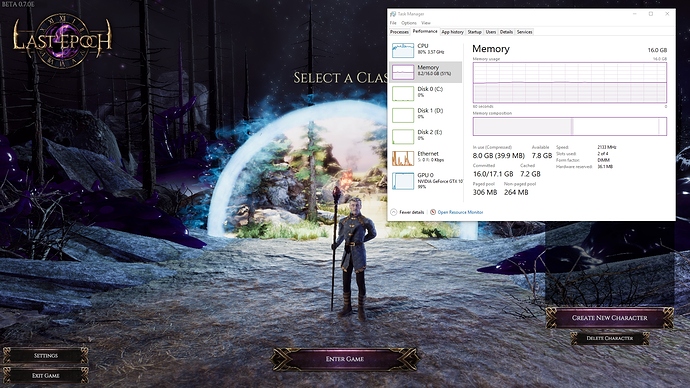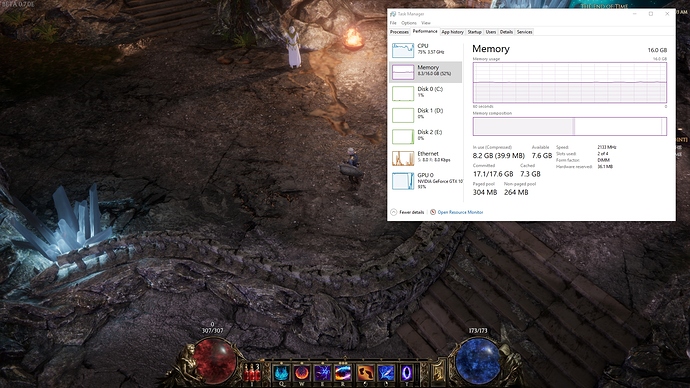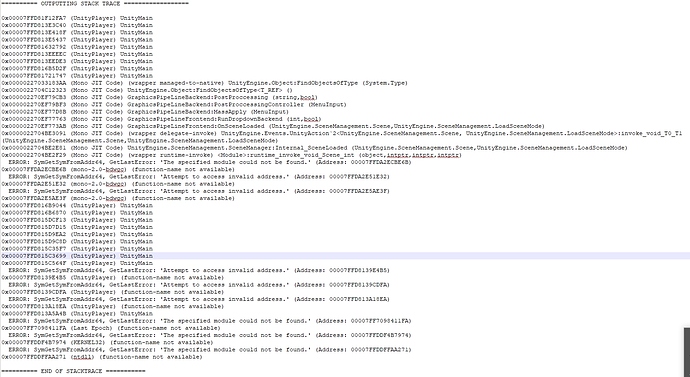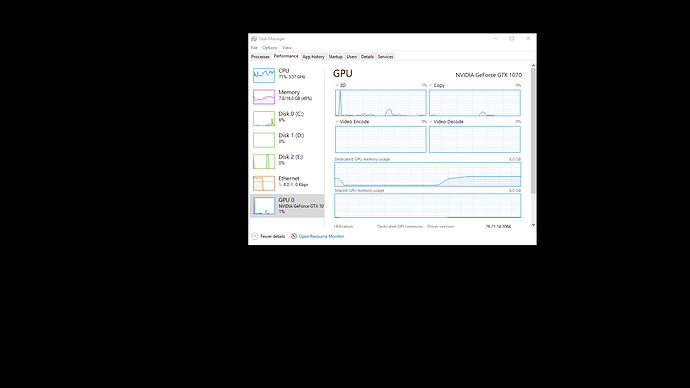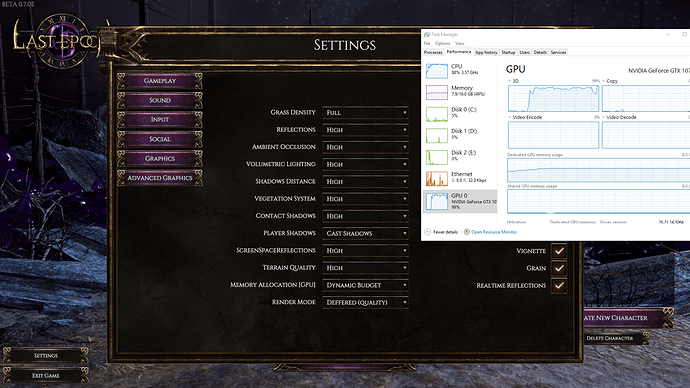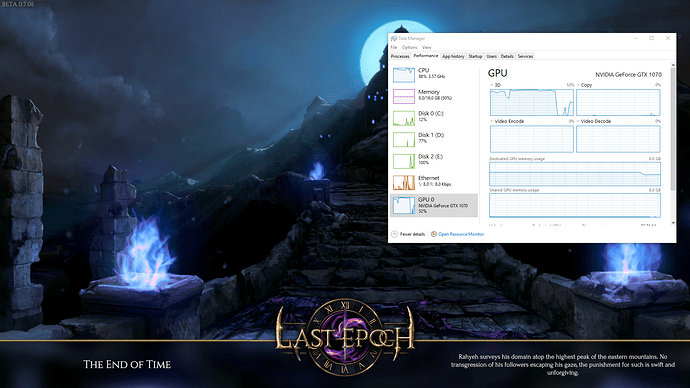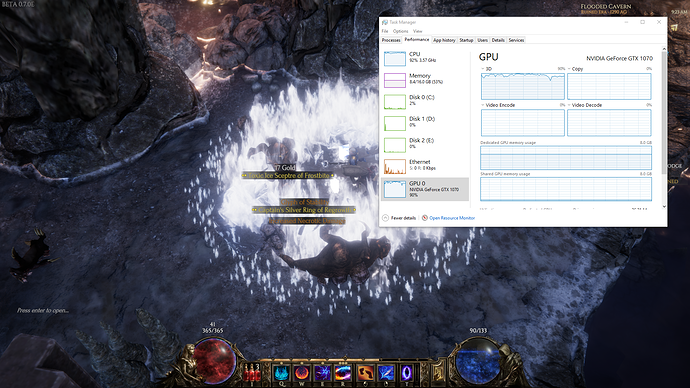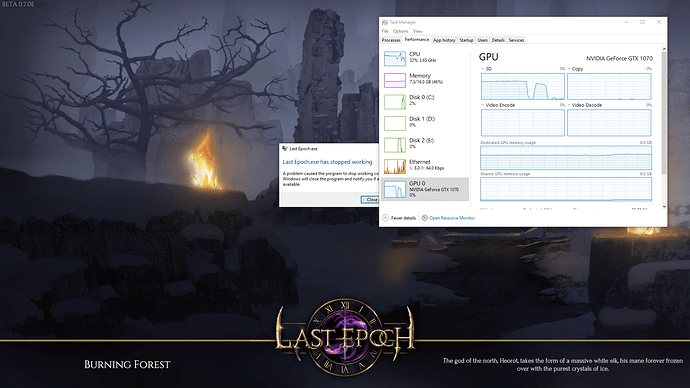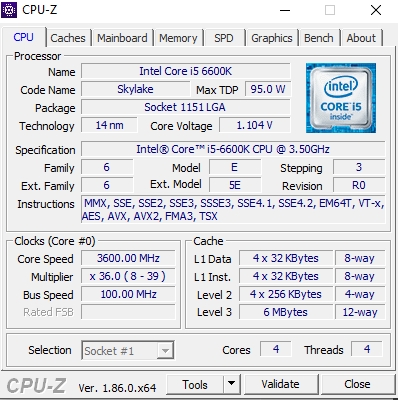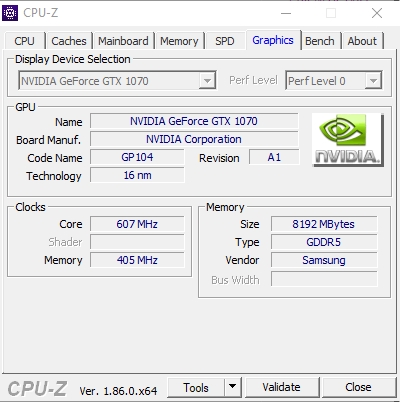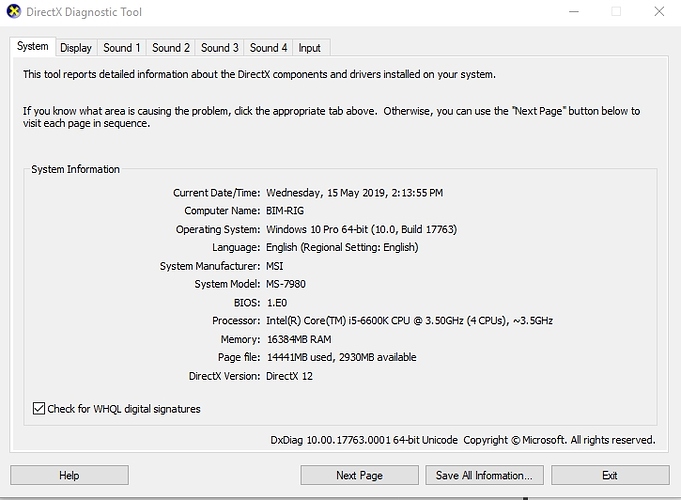Awesome, looking forward to getting home and trying it 
Still the same for me but it seems it’s about memory management. Firing up Last Epoch takes about 10GB out of 16GB RAM, consistently using 6-9GB while playing. Crashes on loading screens or when exploring, sometimes on same points during Aleric quest.
error.log (104.8 KB)
output_log.txt (85.9 KB)
Frustrating but I am sure it will get sorted eventually … Hope i can post my data crash report as could be something i my computer … here goes
Nah as this
Hi everyone,
If you haven’t tried the new 0.7.0e patch please do so! If you have an older CPU (2011 and before) this issue should now be resolved.
If your error message was related to memory then it may not be fixed yet. We are working on solutions for this as well, but it is an entirely separate issue from the one we released with 0.7.0e.
If you’re still having issues please upload your log file and any crash information that is mentioned at the end of it.
Could you try observing the game’s memory consumption over time? Knowing what your memory usage is right when the game starts will be helpful. Does the amount of memory go up just over time, even if nothing is happening? Does it go up (permanently) when you use a skill? Does it go up when you change zones, even if you run back and forth?
Knowing any particular locations or skills involved helps too.
I know that’s a lot of questions, but the more information we can collect about this, the better we can address it!
Sorry about this-- as a security measure new users are restricted from uploading files. We realize this isn’t ideal for bug reports of course, and we’re looking into possible solutions.
If you read a few more threads (and now that you’ve made 2 posts), you may be able to upload files. If not, we recommend something like pastebin.com for the files. Make sure to include the log and any crash files the log itself mentions. Thanks!
@Hackaloken
Here’s what I could gather,
Image 001 - Initial starting of Last Epoch and RAM spiked
Image 002 - Character Select Screen and RAM usage gradually decreases
Image003 - Able to get into End of time and RAM usage decreases
Went to Monolith of Faith and was in the loading screen and it crashed, there were no created error logs but Image 004 shows the last output. Hope that helps
If it gives a stack trace there should be a line at the end of the file like “C:/Users/BIM-RIG/AppData/Local/Temp/Eleventh Hour Games/Last Epoch/Crashes” (taken from your last log file)
Can you do the same thing except looking at the GPU part of Task Manager? Your GPU could be running out of memory (which is unrelated to the Memory tab of Task Manager)
I can confirm last patch solved problem for me. Thanks LastEpoch team, you’re great!
PS.
My last experience with game was pre-alpha build from kickstarter, seeing all the changes… guys, you did amazing job.
I made some more testing and was able to play for a while today until it crashed. The previous post I made did not create stack trace files but this new one did.
error.log (89.9 KB)
output_log.txt (230.3 KB)
Here are some snapshots by order of execution. I don’t think the GTX 1070 is struggling but maybe the logs can show otherwise.
Thanks.
would u also be able to provide your cpu specs as well? a dxdiag or just the name would do thanks.
for some reason, unity is hard crashing from what looks to be just a generic out of memory issue. considering your computer is about on par with mine I don’t think that should be a factor tho. (physical ram size) ill see what i can do.
I becoming so remorse about the Game it’s looking so fantastic an I want/need to be able play it for so long now  I seriously know it will improve across platform differences in computer builds but please please.
I seriously know it will improve across platform differences in computer builds but please please.
Cheers
I am still getting several crashes an so would like to get this sorted as I believe this game has so much potential an i would like to participate in it completely.
If it were possible I would even consider giving the devs an tech guys remote access to my machine etc etc
output_log.txt (49.4 KB)
le_graphicsmanager.ini (2.0 KB)
DxDiag.txt (85.6 KB)
Please an thank-you in advance.
Mark
had a look through the output logs the crash was caused by a unity generic acceptation. as of such, I don’t have a lead on it yet, seeing this error pop up more recently. do u know what patch number stopped working for u?
I purchased an installed the Game on May 8th an have been having the problem since then off an on. Do I need to give permissions to the unity driver/engine ?
Could it be access to the hard-drive it’s installed on ?
Does the Unity Drivers need special admin privileges set ?
Drivers are up-to date also.
I’m about to try an play it again soon an will upload any crash reports.
Cheers
Yip about the same time of playing an same unity crash again.
le_graphicsmanager.ini (2.0 KB)
output_log.txt (58.0 KB)
Hi Team I know you are all busy but was hoping someone could look at my issues again please.
Thank-you.
Hi Sir,
Just wondering if you have had a chance to re-look at the post I made again.
Cheers Mark
hey, sorry for not replying earlier. your log was golden. could u also provide the crash report? it should be here.
C:/Users/kiwig/AppData/Local/Temp/Eleventh Hour Games/Last Epoch/Crashes
can you also turn off your damage numbers and see if the crashes persist? we believe the crash to be related to text.
This topic was automatically closed 60 days after the last reply. New replies are no longer allowed.